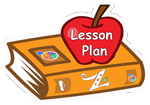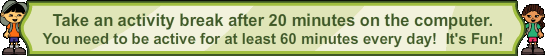
 Click here to play: Kevin's Build-a-Meal Game
Click here to play: Kevin's Build-a-Meal Game
Kevin's Build-a-Meal Game
Travel with Kevin from the kitchen, school cafeteria and grocery store as he races the clock to build the perfect meal. Good luck!
Game Instructions
Just click on the picture to start the game. Use your mouse to pick your age, picture of boy or girl and the picture that best describes how active you are. You will be given an empty calorie bar with a goal number of calories, and an empty plate for breakfast, lunch and dinner. You will also have a backpack for two snack times. Your goal is to build one full day of meals and 2 snacks that meet your required number of food groups and calorie amount. Click on the meal you want to put food on and use your mouse to open open cabinets and the refrigerator and select food items. You will see the color boxes begin to fill up depending on the foods your choose. You will also see your calorie bar begin to fill up. The orange boxes represent the grains group, the green boxes represent the vegetable group, the red boxes represent the fruit group, the blue boxes represent the milk group and the purple box represents the protein group. Click on the green arrow on the right bottom of the screen to go back to your meal page and click on the green box at the top when you ready to show the meal you have created. If you need help, just click on the help button in the upper left hand corner.
System Requirements
A high-speed Internet connection is recommended. You will need the latest Flash Player installed. You can download it for free from Adobe http://get.adobe.com/flashplayer/