In my last blog, we took a look at the new games and features we launched in our kids Solusville section.
But we also added some new features in our grown-up section of the website as well. We want to take a moment to acknowledge all the hard work our programmers and dietitians and the entire team did to get these new features launched. We are so excited to finally make them available to you and look forward to continuing to add more of the features and tools and content that you have been asking for!
In 2014, we accomplished the following on our grown-up section of Nourish Interactive. If you have not had a chance to check out these new features, we invite you to become a member and enjoy!

We heard you and are happy to share with you a quick and easy way to save and categorize the content that is most important to you. We know many of you are teachers, dietitians, afterschool leaders and school nurses. You use many of features over and over again and we want to make it easy for you to save something in a place just for you. So you can find it easily. My Picks, pick the best apples and put it your basket.
You can now find your personal content all on one page. You can see your points, current seal earned, newsletters you have signed up for, change your password, add kids and see your Top Picks
We wanted to let you have a little personality when you comment on our features so we gave you cute fruit and veggie avatars to use as your personal avatar.
Now you earn points each time you use our tools, games and read our content. Along with these points, you earn seals as you reach new point levels. We are working with other healthy companies that want to share their healthy products with you. When we do giveaways, your points will be used to help you win healthy prizes for the children in your lives.
What a great incentive to children. Instead of treats, you can now give kids points that they can use in Solusville. You can award a child, student or your entire group/class up to 50 points a day for great healthy behavior!
On your My Points page, you can see how many points you have awarded each child. We keep track for you.
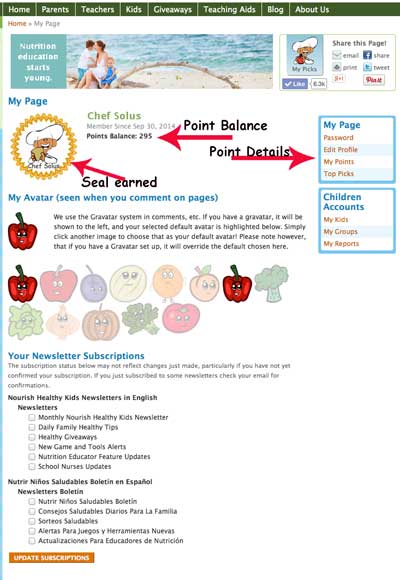

0 Comments